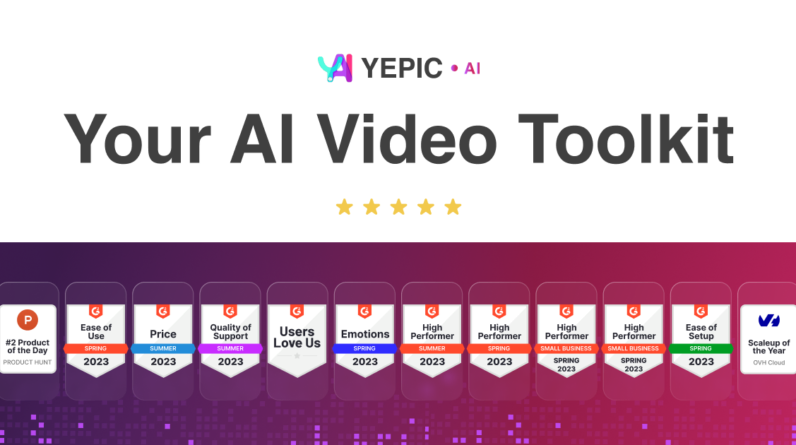Create responsive tables, graphs, and charts for WordPress
What is wpDataTables?
wpDataTables is a premium plugin that lets you quickly create responsive tables, graphs, and charts for your WordPress pages.
FTC/ASA Disclosure: Links in this post are affiliate links. At no additional cost to you, I will earn commission if you purchase via my links. Thank you in advance for your support! 🙏 It means a lot to me. ❤️
A Look Inside wpDataTables
- Build responsive, fully customizable tables, charts, and graphs for your WordPress posts or pages
- Customize your table with premium features like responsiveness, conditional formatting, multi-criteria filtering, and more
- Edit tables on the front-end and back-end, plus give users permission to view or edit table data
- Best for: Businesses and freelancers who want an easy way to showcase data on their WordPress site
Create simple tables in the wpDataTables plugin that let you merge cells, style each cell differently, and even add star ratings.
To create your table, input the data manually or upload files from an existing data source. wpDataTables supports MySQL query, Google Sheets, PHP array, JSON, and XML input sources.
The Google Sheets API allows you to automatically sync previously created, published, and shared Google Sheets in wpDataTables, plus create tables from private Sheets.
You can easily edit tables from both the WordPress back-end and front-end and control user permissions to view or edit table data on a published page.
Tables are great—but if you have a lot of data, you might want to get your point across in an even more colorful (read: less boring) way, like a chart or a graph.
Use wpDataTables’ step-by-step Chart Creation Wizard to create responsive, fully customizable charts with Google Charts, Highcharts, or Chart.js rendering engines.
You can choose from pie, bar, line, spline, and more, plus live-edit your chart and preview it in real-time before saving and inserting it to your page.
Effortlessly turn any WordPress table into a graph or chart!
The advanced customization features are virtually endless. From choosing a color palette to inserting your company logo, wpDataTables lets you do it all, and then some!
You can create and use form-based columns that calculate the sum, average, minimum, and maximum of all the values in seconds with zero effort on your part.
Another time-saver: the conditional formatting feature, which lets you easily highlight rows, columns, and cells in your table based on specific conditions you set beforehand.
Finally, the advanced filtering allows frontend table users to filter the data in your tables by the values of each individual column, so you can use wpDataTables as a filterable catalog.
Special advanced filters let you filter the data in your tables using the values of each individual column!
Now that you’ve got everything where you want it, publish the table on your site using standard WP Editor, good ole’ Visual Composer, or Gutenberg block.
With the Foreign Key functionality, you can connect several tables together and avoid storing repeated blocks of information. (Like the world’s most boring Tetris game…)
Every table has its own database connection and can pull data from multiple databases and servers. Plus, wpDataTables supports connections for MySQL, MS SQL and PostgreSQL.
Make dynamic SQL Queries using 11 types of placeholders—a.k.a., predefined “search and replace” templates—that can be replaced with live data.
Build tables using data from a database or host that’s different from the one you use for your WordPress installation.
Having a lot of data can be overwhelming. Making it look nice and pretty doesn’t have to be.
Turn your data into powerful and insightful visuals with wpDataTables.
Get lifetime access today!
AppSumo Offer
Deal Terms
- Lifetime access to wpDataTables Developer Plan
- You must redeem your code(s) within 60 days of purchase
- All future Developer Plan updates
- Stack up to 4 codes
- Note: Previous AppSumo customers who purchased wpDataTables can buy more codes to increase their feature limits
- GDPR Compliant
- 60-day money-back guarantee, no matter the reason
Features Included in All Plans
- Monthly updates
- Unlimited tables and charts
- Customizable tables
- Merge cells
- Elementor integration (and all other integrations)
- Responsive design
- Conditional formatting
- Sorting and multi-criteria filtering
- Multiple separate db connections
- Pre-filtering tables through URL
- Calculating totals for columns
- Creating and editing charts using the chart creation wizard
- Google Charts, Highcharts, Chart.js
- Following table filtering in charts
- Grouping similar rows in charts
Who is wpDataTables For?
- Businesses and freelancers who want an easy way to showcase data on their WordPress site
Conclusion
Although there are many different types of WordPress plugins that can do a lot of things, it’s still hard to find the right one for your website. WordPress has so many features and customizations options that you can use to make your site your own, but if you don’t know what plugin to use for what you need, it can be frustrating. If you’re a WordPress user, chances are you’ve heard of wpDataTables. This plugin is one of the most popular solutions for creating tables and charts for your WordPress-powered website. With it, you can quickly build interactive tables, graphs, and charts for all your WordPress pages. Check it out on AppSumo.
Want to save more when buying these AppSumo deals? Read this post: How to Buy AppSumo Deals with More Perks
AffiliateRules.com is a participant in the Amazon Services LLC Associates Program, an affiliate advertising program designed to provide a means for sites to earn advertising fees by advertising and linking to Amazon.com.