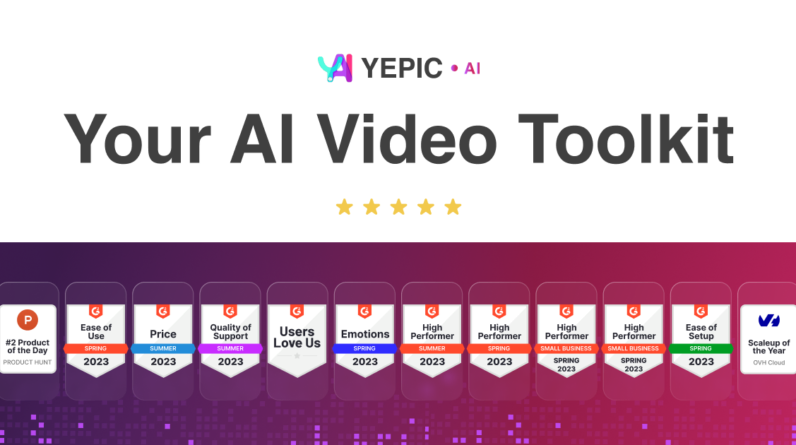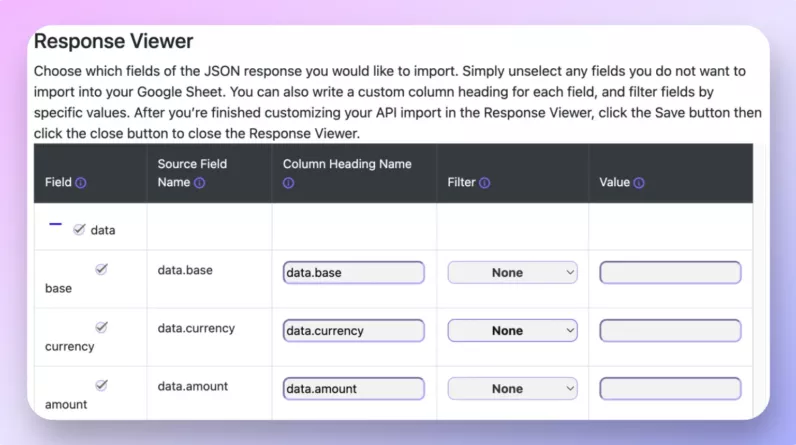Create short social videos from long-form content in just minutes with a smart AI solution
What is Pictory?
Pictory uses AI to convert your long-form content into engaging, digestible videos that you can share on across social media platforms.
FTC/ASA Disclosure: Links in this post are affiliate links. At no additional cost to you, I will earn commission if you purchase via my links. Thank you in advance for your support! 🙏 It means a lot to me. ❤️
A Look Inside Pictory
- Extract short video highlights from webinars, video podcasts, and demos, plus add captions, branded bumpers, logos, and music
- Alternative to: Descript, Zubtitle, and Vidnami
- Turn long-form text content into summary videos and use stock media assets, text-to-speech, and music
- Best for: Content creators, marketers, and eLearning instructors looking to improve engagement, visibility, and productivity
Easily transcribe lengthy videos and produce short video highlights in minutes!
Unlike other editing and splicing tools, Pictory makes polishing simple and easy. Just upload your demo or video podcast and let the AI work its magic.
The tool transcribes the speech in your video and then lets you select the text you want to keep or cut. (“Why did I bring up my ex in the middle of this quiche tutorial?”)
You can also automatically remove filler words and, um, get your video production-ready in minutes by adding branded bumpers, intros, outros, captions, and more.
Pictory makes it easy for you to polish your video by editing the transcript.
Since the vast majority of social media videos are watched on mute, captions can increase accessibility and improve the SEO ranking of your videos.
But instead of sitting and manually typing out every word of dialogue, Pictory lets you automatically add captions or subtitles and quickly correct errors.
You’ll have the option to burn the captions into the video or download them as text, SRT, or VTT files.
Plus, Pictory supports videos in over 20 different languages, so you can connect with viewers across the globe. ¡Que fantástico!
Easily add captions or subtitles in over 20 languages!
Pictory also turns long-form text content into short videos. Start with a published blog, let Pictory’s AI automatically detect the most necessary sentences, then finetune the script.
Add visuals to your script by choosing from a library of over six million licensed stock images and video clips from Shutterstock, or have the AI select the best visuals for you. Plus, you can always upload your own.
Attach music and a voiceover to your video that matches your theme. There’s a selection of natural voices, or you can record your own if you want to channel your best Morgan Freeman.
Use Pictory to leverage the latest AI to automatically convert text into subtitled videos.
When it comes to social media channels, short is king (obligatory Napoleon joke here).
Pictory’s powerful AI makes your written and video content more engaging by turning even the longest content into digestible, compelling clips.
Take your visibility, productivity, and social media engagement to the next level.
Get lifetime access to Pictory today!
AppSumo Offer
Deal Terms
- Lifetime access to Pictory Premium Plan
- No codes, no stacking—just choose the plan that’s right for you
- You must activate your license within 60 days of purchase
- All future Premium Plan updates
- Ability to upgrade or downgrade between 3 license tiers
- GDPR compliant
- 60-day money-back guarantee, no matter the reason
Features Included in All Plans
- 20 minute max video length for text to video
- Automatic subtitles
- Auto highlights (trailer video clips)
- B-roll
- Export subtitles (SRT and VTT)
- Automatic highlights
- Automatic visual and audio selection
- Search for similar visuals
- Set your fonts and colors
- Add logo
- Scene transition styles
- Add branded intro and outro
- Standard library of images and videos
- Premium library of music tracks
- Upload own visuals and music tracks
- 6M+ premium licensed images and videos (Shutterstock)
- Trim video clips
- AI-based text-to-speech in different accounts
- Record or upload own voiceover
- MP4 videos in 1080p
Who is Pictory For?
- Content creators, marketers, and eLearning instructors looking to improve engagement, visibility, and productivity
Conclusion
The internet is full of great content. It’s a fact. But great content takes a lot of work to make. You spend a lot of time finding, curating, writing and editing that content, and then sharing it with the world. With that much work, you need to know that once you share it, it will be seen, shared, and acted upon. We live in an era where every time you share something, there are hundreds of other people sharing it as well. If you don’t get your content seen or shared, it’s not going to be seen by your target audience. This is where tools like Vidnami (now bought by GoDaddy) and Pictory come in. I recommend this tool as a good tool to have in your arsenal. Create videos out of your blogs or create YouTube shorts with it as it is a popular way of sharing content and getting some views nowadays. Check it out on AppSumo.
Want to save more when buying these AppSumo deals? Read this post: How to Buy AppSumo Deals with More Perks
AffiliateRules.com is a participant in the Amazon Services LLC Associates Program, an affiliate advertising program designed to provide a means for sites to earn advertising fees by advertising and linking to Amazon.com.