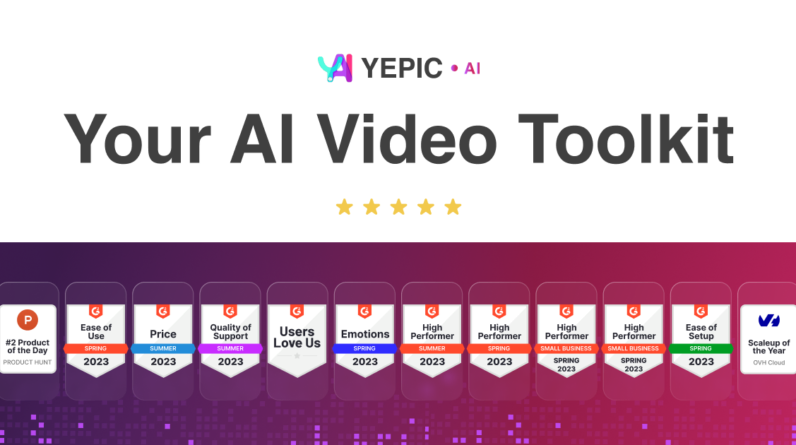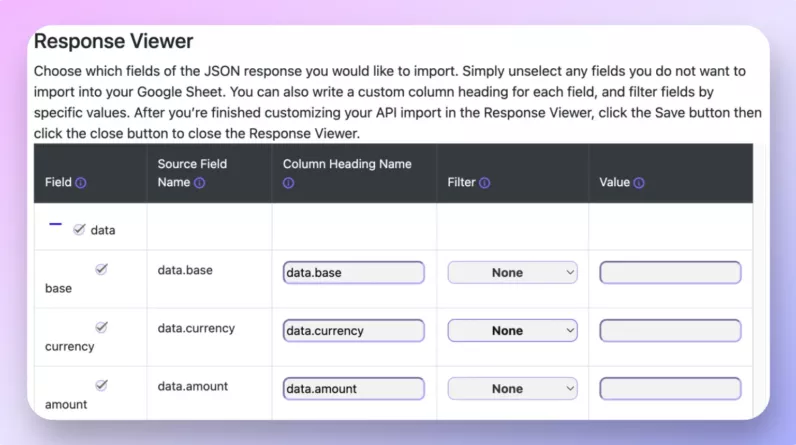
Streamline Data Management with Apipheny API Connector for Google Sheets
In today’s data-driven world, managing and analyzing data efficiently is crucial for businesses of all sizes. However, the process of gathering and organizing data from various sources can be time-consuming and prone to errors. That’s where the Apipheny API Connector for Google Sheets comes in. This powerful tool allows you to seamlessly connect APIs to your Google Sheets, enabling you to streamline your data management process and boost productivity.
With Apipheny, connecting APIs to your Google Sheets is effortless. Gone are the days of manually copying and pasting data from different sources into your spreadsheets. The connector provides a no-code solution that eliminates the need for complex coding or switching between different tools or platforms. Whether you’re a data wrangler, automater, or part of a data-driven team, Apipheny simplifies the process of integrating APIs directly into your spreadsheets.
FTC/ASA Disclosure: Links in this post are affiliate links. At no additional cost to you, I will earn commission if you purchase via my links. Thank you in advance for your support! 🙏 It means a lot to me. ❤️
One of the key benefits of using Apipheny is the wide range of supported APIs. You can access data from popular platforms such as Google Analytics, Twitter, Facebook Ads, YouTube, and many more. By retrieving real-time data directly into your Google Sheets, you can stay up-to-date with the latest information without leaving your spreadsheet environment.
Getting started with Apipheny is quick and easy. Simply install the Apipheny add-on from the Google Workspace Marketplace and authenticate your API credentials. Once set up, you can start connecting APIs to your Google Sheets by entering API endpoint URLs and parameters. The connector allows you to map API responses directly to specific cells in your spreadsheet, ensuring that your data is organized exactly how you want it.
By automating data refreshes with Apipheny API Connector, you can eliminate manual intervention and ensure that your data is always up to date. The connector offers scheduled refresh options where you can set specific intervals for automatic data updates. Whether you need hourly, daily, or weekly refreshes, Apipheny has you covered. Additionally, you have the flexibility to choose between full or partial data refreshes based on your requirements.
Streamlining workflows is another area where Apipheny excels. The connector allows you to perform various data transformation and manipulation tasks directly within Google Sheets. You can perform calculations, filtering, and sorting on API data without the need for complex formulas or external tools. Furthermore, Apipheny seamlessly integrates with other Google Workspace tools such as Docs, Slides, and Forms. This integration enables you to combine API data with these tools to generate reports and presentations directly from your spreadsheets.
Why Choose Apipheny API Connector?
When it comes to choosing an API connector for Google Sheets, Apipheny stands out from the crowd. With its seamless integration with Google Sheets and wide range of supported APIs, Apipheny offers a comprehensive solution for data management and analysis.
Seamless integration with Google Sheets
Apipheny provides a seamless integration with Google Sheets, allowing you to connect APIs to your spreadsheets without the need for coding or switching between different tools or platforms. This no-code approach simplifies the process of integrating APIs, making it accessible to users with varying levels of technical expertise. Whether you’re a seasoned data professional or someone new to working with APIs, Apipheny’s user-friendly interface ensures a smooth experience.
By eliminating the need for manual copy and paste tasks, Apipheny saves you valuable time and effort. You can focus on analyzing and interpreting data rather than spending hours on tedious data entry tasks. The connector seamlessly integrates into your existing workflow within Google Sheets, providing a familiar environment for managing your data.
Wide range of supported APIs
Apipheny supports a wide range of popular APIs, giving you access to data from various sources directly within your Google Sheets. Whether you need marketing analytics from platforms like Google Analytics or social media insights from Twitter, Apipheny has you covered. With just a few clicks, you can retrieve real-time data and populate your spreadsheets with up-to-date information.
The ability to access multiple APIs in one place eliminates the hassle of navigating through different platforms or writing custom scripts for each API. Instead, you can consolidate all your data sources into one central location – your Google Sheets. This not only saves time but also improves efficiency by providing a unified view of your data.
With Apipheny’s support for real-time data retrieval, you can make informed decisions based on the most current information available. Whether it’s monitoring website traffic, tracking social media engagement, or analyzing sales data, having real-time access to API data directly in your Google Sheets empowers you to stay on top of your business metrics.
Getting Started with Apipheny API Connector
To begin harnessing the power of Apipheny API Connector for Google Sheets, you’ll need to follow a few simple steps to install and set up the connector. Once installed, you can start connecting APIs to your spreadsheets and mapping API responses to specific cells.
Installation and setup
- Install the Apipheny add-on from the Google Workspace Marketplace. Open your Google Sheets document and navigate to “Add-ons” in the menu bar. Select “Get add-ons” and search for “Apipheny API Connector.” Click on “Install” to add the connector to your Google Sheets environment.
- After installation, you’ll need to authenticate your API credentials. This step ensures secure access to your data sources. Click on “Add-ons” in the menu bar, select “Apipheny,” and choose “API Connector.” A sidebar will appear on the right-hand side of your spreadsheet.
- In the sidebar, click on the “Authenticate” button. Follow the prompts to grant permission for Apipheny to access your Google Sheets account and any necessary APIs. This authentication process is essential for establishing a secure connection between Apipheny and your data sources.
Once you’ve completed these initial setup steps, you’re ready to start connecting APIs to your Google Sheets.
Connecting APIs to Google Sheets
- In the Apipheny sidebar, enter the API endpoint URL provided by your data source or service provider. This URL specifies where the data resides and how it can be accessed via an API call.
- If required by the API, specify any necessary parameters such as authentication tokens or query strings in the designated fields within Apipheny’s interface.
- To map API responses directly into your spreadsheet cells, select a range of cells where you want the data to appear. In Apipheny’s sidebar, click on “Set Data Destination” and choose either a single cell or a range of cells where you want each column of data from the API response to be placed.
- Once you’ve set up all necessary parameters and defined a data destination, click on “Run” in Apipheny’s sidebar. The connector will send an API request based on your configuration and populate your selected cells with data retrieved from the API response.
By following these steps, you can effortlessly connect APIs to Google Sheets using Apipheny’s intuitive interface without writing any code or performing complex configurations manually.
Automating Data Refreshes with Apipheny API Connector
Keeping your data up to date is essential for accurate analysis and decision-making. With Apipheny API Connector for Google Sheets, you can automate data refreshes at specific intervals, ensuring that your data is always current without the need for manual intervention.
Scheduled data refreshes
Apipheny allows you to set up automatic data refreshes according to your desired schedule. Whether you need hourly, daily, or weekly updates, you can configure the connector to retrieve the latest data from APIs at specific intervals. This automation eliminates the need for manual refreshing and ensures that your spreadsheets are consistently updated with real-time information.
By scheduling regular data refreshes, you can rely on Apipheny to keep your reports, dashboards, and analyses up to date. This feature is particularly useful when dealing with time-sensitive data or when collaborating with team members who require access to the most recent information.
Customizable refresh options
Apipheny provides customizable options for data refreshes, allowing you to tailor the process according to your specific needs.
- Refresh frequency: You have the flexibility to define how often you want Apipheny to update your data. Whether it’s every hour, every day, or once a week, you can choose a frequency that aligns with your reporting requirements.
- Time of day: You can specify the exact time of day when Apipheny should initiate the data refresh process. This ensures that refreshed data is available precisely when you need it, whether it’s at the start of a workday or before an important meeting.
- Full or partial refresh: Depending on your preferences and dataset size, you can choose between full or partial data refresh options. A full refresh retrieves all available data from an API endpoint and replaces existing data in your spreadsheet entirely. On the other hand, a partial refresh only updates new or modified records while preserving existing ones in your spreadsheet.
These customizable options give you control over how frequently and comprehensively Apipheny updates your API data in Google Sheets. By tailoring these settings to match your specific requirements, you can ensure that your spreadsheets are populated with fresh and relevant information automatically.
Streamlining Workflows with Apipheny API Connector
Apipheny API Connector for Google Sheets not only allows you to connect APIs and automate data refreshes but also provides powerful features for streamlining your workflows. With Apipheny, you can perform data transformation and manipulation tasks directly within Google Sheets, as well as integrate API data with other Google Workspace tools.
Data transformation and manipulation
Apipheny empowers you to perform various calculations, filtering, and sorting operations on the API data retrieved into your Google Sheets. You can leverage the full power of Google Sheets’ built-in functions and formulas to manipulate the data according to your specific requirements.
By performing calculations on API data, you can derive meaningful insights and metrics that drive informed decision-making. Whether it’s calculating averages, summing up values, or applying complex formulas, Apipheny enables you to analyze the data in a way that suits your needs.
Additionally, Apipheny allows you to filter and sort API data based on specific criteria. This feature is particularly useful when dealing with large datasets or when you need to focus on specific subsets of information. By filtering out irrelevant records or sorting the data in a particular order, you can efficiently extract valuable insights from your API data.
Integration with other Google Workspace tools
Apipheny seamlessly integrates with other Google Workspace tools such as Docs, Slides, and Forms. This integration opens up a world of possibilities for generating reports, creating presentations, or collecting data directly from your spreadsheets.
You can combine API data with Google Docs to generate dynamic reports that automatically update whenever there are changes in the underlying API sources. This eliminates the need for manual report generation and ensures that stakeholders always have access to the most up-to-date information.
Similarly, integrating Apipheny with Google Slides enables you to create dynamic presentations that pull real-time data from APIs directly into your slides. This feature is especially beneficial when presenting live updates or showcasing real-time metrics during meetings or conferences.
Furthermore, by integrating Apipheny with Google Forms, you can collect survey responses or user inputs directly into your spreadsheets alongside the API data. This consolidation of multiple sources of information simplifies the process of analyzing and interpreting both structured and unstructured data together.
Use Cases of Apipheny API Connector
Apipheny API Connector for Google Sheets is a versatile tool that can be applied to various use cases across different industries. Let’s explore two common use cases where Apipheny can significantly enhance data management and analysis: marketing and analytics, as well as sales and CRM.
Marketing and analytics
In the realm of marketing and analytics, Apipheny enables you to retrieve data from various platforms and consolidate it within your Google Sheets. You can connect APIs from popular marketing platforms such as Google Analytics, Facebook Ads, Twitter, or LinkedIn to gather valuable insights into your campaigns.
With Apipheny, you can effortlessly retrieve marketing campaign data such as impressions, clicks, conversions, or cost metrics directly into your spreadsheets. This eliminates the need for manual data entry or exporting/importing data from multiple sources. By centralizing your marketing data in one place, you gain a holistic view of your campaigns and can perform in-depth analysis.
Once the data is in your Google Sheets, you can leverage the power of formulas, charts, and pivot tables to analyze and visualize the data. Whether it’s calculating conversion rates, segmenting audiences based on demographics or interests, or creating interactive dashboards to monitor campaign performance over time – Apipheny empowers marketers to make data-driven decisions with ease.
Sales and CRM
For sales teams and customer relationship management (CRM) professionals, Apipheny offers seamless integration with CRM systems and e-commerce platforms. By connecting APIs from tools like Salesforce, HubSpot CRM, Shopify, or WooCommerce directly to your Google Sheets using Apipheny, you can fetch sales data in real-time without manual intervention.
With this integration in place, you can track customer interactions throughout the sales funnel – from lead generation to deal closure. By retrieving information such as customer contact details, purchase history, order status updates directly into your spreadsheets through APIs – you have a comprehensive view of each customer’s journey.
Apipheny allows you to analyze sales performance by calculating key metrics like revenue generated per customer or average deal size. By combining API data with other relevant information stored in your spreadsheet – such as marketing campaign results or customer feedback – you gain valuable insights that inform strategic decision-making.
Exploring Advanced Features of Apipheny API Connector
Apipheny API Connector for Google Sheets offers advanced features that enhance your data management capabilities. Let’s explore two of these features: pagination and data pagination, as well as API authentication methods.
Pagination and data pagination
When dealing with large datasets from APIs, pagination becomes crucial to handle the data efficiently. Apipheny simplifies this process by allowing you to retrieve data in smaller chunks through pagination. Instead of overwhelming your spreadsheet with a massive amount of data, you can fetch it in manageable portions.
With Apipheny’s pagination feature, you can navigate through paginated API responses seamlessly. The connector automatically handles the process of making subsequent API requests to retrieve the next set of results. This ensures that you have access to all the relevant data without overwhelming your spreadsheet’s resources.
By breaking down large datasets into smaller chunks, you can effectively manage and analyze the information within Google Sheets. Whether it’s analyzing historical stock prices, processing thousands of customer records, or tracking social media interactions – Apipheny’s pagination feature allows you to work with large datasets more efficiently.
API authentication methods
API authentication is essential for ensuring secure and authorized access to API data. Apipheny supports various authentication methods, including OAuth, API keys, and other custom authentication mechanisms provided by different APIs.
OAuth is a widely used authentication method that allows users to grant permission for third-party applications like Apipheny to access their APIs securely. With OAuth support in Apipheny, you can authenticate with APIs that require OAuth authorization seamlessly.
In addition to OAuth, Apipheny also supports other common authentication methods such as API keys. Many APIs use API keys as a means of authenticating requests. By providing your API key within the connector’s interface, you can establish a secure connection between Apipheny and the respective APIs.
Apipheny’s support for multiple authentication methods ensures compatibility with a wide range of APIs while maintaining security standards. You can confidently connect to various APIs knowing that your access is authorized and protected.
Security and Privacy Considerations
When it comes to handling data, security and privacy are of utmost importance. Apipheny API Connector for Google Sheets prioritizes the protection of your data through robust security measures. Let’s explore two key aspects: data encryption and protection, as well as API access control.
Data encryption and protection
Apipheny ensures that your API data is transmitted and stored securely in Google Sheets. All communication between Apipheny and APIs is encrypted using industry-standard SSL/TLS protocols, safeguarding your data from unauthorized access during transit.
Furthermore, Apipheny leverages the security features provided by Google Sheets itself. As a part of the Google Workspace suite, Google Sheets benefits from advanced security measures implemented by Google. This includes encryption at rest, which protects your data while it is stored on Google’s servers.
By utilizing these encryption techniques, Apipheny ensures that your API data remains confidential and protected throughout its lifecycle within Google Sheets.
Apipheny also enables you to comply with various data protection regulations such as GDPR (General Data Protection Regulation) or CCPA (California Consumer Privacy Act). By securely managing your API data within the confines of Google Sheets, you can maintain compliance with these regulations while leveraging the power of APIs for your business needs.
API access control
Managing API access permissions and credentials is crucial for maintaining control over sensitive data. Apipheny allows you to manage API access control seamlessly within its interface.
You can easily configure and manage API access permissions by specifying the necessary credentials required by each API. This ensures that only authorized users or applications can retrieve or manipulate the data through Apipheny.
Additionally, Apipheny provides options to restrict access to sensitive data within your spreadsheets. By defining appropriate sharing settings in Google Sheets, you can ensure that only authorized individuals or teams have access to specific sheets or ranges containing sensitive information.
By offering granular control over API access permissions and spreadsheet sharing settings, Apipheny empowers you to maintain a secure environment for handling valuable data.
Comparing Apipheny API Connector with Alternative Solutions
When it comes to integrating APIs into Google Sheets, there are alternative solutions available. However, Apipheny API Connector stands out as a powerful tool that offers distinct advantages over custom coding and other options. Let’s compare Apipheny with these alternatives in terms of no-code integration and ease of use.
No-code vs. custom coding
Apipheny provides a no-code integration solution that saves you development time and resources. With custom coding, integrating APIs into Google Sheets can be a complex and time-consuming process. It requires expertise in programming languages, API documentation, and debugging processes.
By using Apipheny’s intuitive interface, you can avoid the complexities associated with custom coding. You don’t need to write or maintain code snippets or worry about potential errors in your scripts. Instead, Apipheny simplifies the entire process by providing a user-friendly environment where you can connect APIs to your spreadsheets effortlessly.
Furthermore, with custom coding, any changes or updates to the API endpoints or parameters may require modifying the code manually. This can be cumbersome and prone to errors. In contrast, Apipheny allows you to make changes dynamically within its interface without touching any code. This flexibility ensures that you can adapt quickly to evolving API requirements without extensive programming knowledge.
Ease of use and learning curve
Apipheny offers a user-friendly interface that allows you to get started quickly without requiring extensive programming knowledge. The connector is designed with simplicity in mind, enabling users of all skill levels to connect APIs to their Google Sheets seamlessly.
With its intuitive workflow and clear instructions, Apipheny minimizes the learning curve associated with working with APIs directly through code. You don’t need to spend hours learning complex syntax or understanding intricate API documentation. Instead, you can focus on leveraging the power of APIs for data management and analysis right from within Google Sheets.
Additionally, Apipheny provides comprehensive documentation and support resources that guide you through every step of the process. Whether you’re a beginner or an experienced user, these resources ensure that you have access to the information needed to maximize your productivity with Apipheny.
Apipheny API Connector: Pricing and Plans
Apipheny API Connector for Google Sheets offers a range of pricing plans to suit different needs and budgets. Let’s explore the available options, including free and paid plans, as well as the flexible pricing options offered by Apipheny.
Free and paid plans
Apipheny provides a free plan that allows you to get started with API integration in Google Sheets at no cost. The free plan offers basic functionality and is suitable for users who have minimal API integration requirements or want to try out the connector before upgrading to a paid plan.
For those with more demanding needs, Apipheny also offers affordable paid plans. These plans provide access to additional features and higher usage limits compared to the free plan. With a paid plan, you can unlock advanced functionalities such as scheduling data refreshes, performing complex data transformations, or integrating with more APIs.
The availability of both free and paid plans ensures that users can choose the option that best fits their specific requirements and budget.
Flexible pricing options
Apipheny offers flexible pricing options to accommodate different preferences. You can choose between monthly and annual subscription plans based on your needs.
Monthly subscription plans are ideal if you require short-term access to Apipheny’s features or if your API integration needs fluctuate over time. On the other hand, annual subscription plans offer cost savings for users who require long-term access to Apipheny’s capabilities.
Additionally, Apipheny allows you to upgrade or downgrade your plan as per your evolving needs. This flexibility ensures that you can adjust your subscription level based on changes in your API integration requirements without any hassle.
By providing flexible pricing options, Apipheny aims to cater to a wide range of users – from individuals with occasional API integration needs to businesses with high-volume data management requirements.
Customer Reviews and Testimonials
Apipheny API Connector for Google Sheets has garnered positive feedback from satisfied customers who have experienced the benefits of using the tool. Let’s explore real user experiences through reviews and testimonials, as well as dive into case studies to understand how businesses have improved productivity with Apipheny.
Real user experiences
Customers who have used Apipheny rave about its ability to simplify API integration and enhance productivity. They appreciate the no-code approach, which eliminates the need for complex coding or switching between different tools. Users highlight how Apipheny has saved them valuable time by automating data refreshes and eliminating manual copy-and-paste tasks.
Many users also mention how Apipheny’s seamless integration with Google Sheets has streamlined their workflows. They appreciate being able to connect APIs directly within their spreadsheets, allowing them to work in a familiar environment without the need for additional software or platforms.
Furthermore, customers praise Apipheny’s user-friendly interface, which makes it easy for both beginners and experienced users to get started quickly. The clear instructions and comprehensive documentation provided by Apipheny ensure that users can leverage its features effectively without extensive programming knowledge.
Case studies
Apipheny has been instrumental in helping businesses across various industries improve their productivity and streamline their data management processes. Case studies showcase how companies have utilized Apipheny to achieve specific outcomes.
For example, a marketing agency was able to retrieve data from multiple advertising platforms such as Google Ads, Facebook Ads, and LinkedIn Ads using Apipheny. By consolidating this data in Google Sheets, they were able to analyze campaign performance more efficiently and make data-driven decisions that led to improved ROI.
Another case study highlights how an e-commerce company used Apipheny to fetch sales data from their CRM system and integrate it with other business metrics stored in Google Sheets. This integration allowed them to track customer interactions throughout the sales funnel more effectively and gain insights into sales performance trends.
These case studies demonstrate the tangible benefits that businesses have achieved by leveraging Apipheny’s capabilities for API integration in Google Sheets. From saving time on manual tasks to gaining deeper insights into marketing campaigns or sales performance, these success stories highlight the value that Apipheny brings to organizations of all sizes.
Boost Your Productivity with Apipheny API Connector
Apipheny API Connector for Google Sheets is a powerful tool that can significantly enhance your productivity by simplifying the process of connecting APIs to your spreadsheets. With Apipheny, you can effortlessly integrate APIs without the need for coding, automate data refreshes, and streamline your workflows. Let’s recap the key benefits of using Apipheny and how it can boost your productivity.
Effortlessly connect APIs to Google Sheets without coding
Apipheny eliminates the need for complex coding or switching between different tools to integrate APIs into Google Sheets. With its no-code approach, you can seamlessly connect APIs directly within your spreadsheets. This saves you time and resources that would otherwise be spent on manual copy-and-paste tasks or writing custom scripts.
Automate data refreshes and streamline workflows
By automating data refreshes with Apipheny, you can ensure that your spreadsheets are always up to date with the latest information from APIs. You can schedule automatic data updates at specific intervals, eliminating the need for manual intervention. This automation streamlines your workflow and allows you to focus on analyzing and interpreting data rather than spending time on repetitive tasks.
Save time, increase efficiency, and make data-driven decisions
With Apipheny, you can save valuable time by eliminating manual data entry and retrieval processes. By connecting APIs directly to Google Sheets, you have real-time access to relevant data in one centralized location. This accessibility enables you to make informed decisions based on accurate and up-to-date information.
By streamlining your workflows through automated data refreshes and integration with other Google Workspace tools, such as Docs or Slides, Apipheny enhances collaboration among team members. It allows for seamless sharing of insights and reports generated from API data within familiar platforms.
In conclusion, Apipheny API Connector offers a no-code solution that empowers users to effortlessly connect APIs to their Google Sheets without coding knowledge. By automating data refreshes, streamlining workflows, and providing real-time access to API data within Google Sheets, Apipheny boosts productivity by saving time, increasing efficiency, and enabling informed decision-making based on accurate insights.
Experience the power of Apipheny API Connector today and unlock new possibilities in managing and analyzing your data within Google Sheets.
AffiliateRules.com is a participant in the Amazon Services LLC Associates Program, an affiliate advertising program designed to provide a means for sites to earn advertising fees by advertising and linking to Amazon.com.