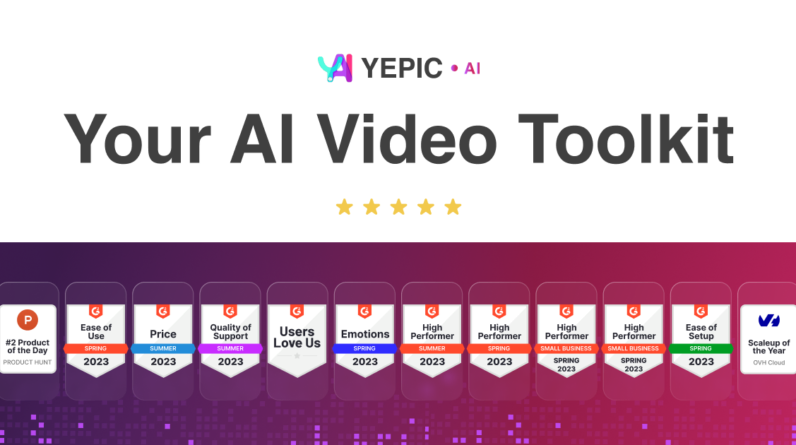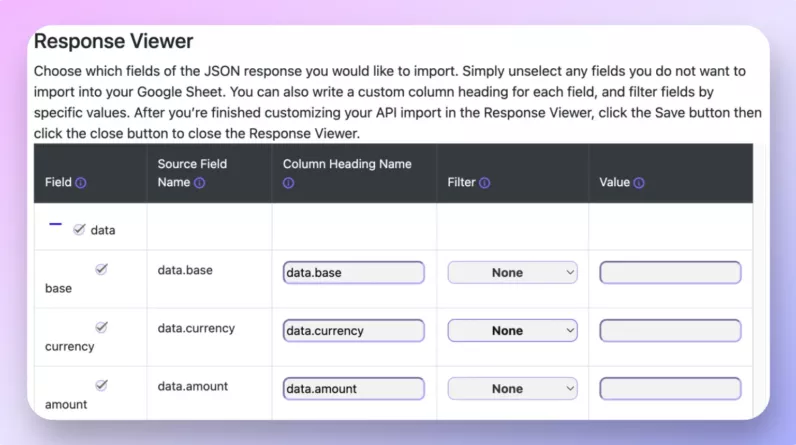Quickly create expert meta boxes and custom fields for your WordPress site
What is Meta Box?
Meta Box is a WordPress plugin that lets you create 40+ types of custom fields and meta boxes in record time.
FTC/ASA Disclosure: Links in this post are affiliate links. At no additional cost to you, I will earn commission if you purchase via my links. Thank you in advance for your support! 🙏 It means a lot to me. ❤️
A Look Inside Meta Box
- Quickly create over 40 types of custom fields with a drag-and-drop interface
- Alternative to: Advanced Custom Fields (ACF)
- Integrate with any WordPress theme, plugin, or website
- Best for: WordPress site creators and developers looking to easily incorporate custom fields and meta boxes into their site
Use the drag-and-drop UI to quickly create custom fields, settings pages, forms, and more!
You won’t need to deal with confusing clusters of fields, either.
Meta Box lets you put fields in repeatable and collapsible groups, plus add conditional logic to show or hide fields when a value is changed. (“Is Top Gun overrated, and why not?”)
Use columns or tabs to condense your information into a more attractive package—adding help information is super easy with tooltips, which users can see when they hover over a field.
All data is intuitively organized and stored to keep your user database lean and effective.
Group fields and add conditional logic to make sure everything is condensed and efficient.
You’ll have a field day with this: Meta Box gives you the flexibility to make forms on the frontend, too.
You can craft contact forms, post submissions, or profile editing forms with only a quick shortcode insert wherever you’d like it displayed.
Plus, you can show the custom fields’ values on the frontend of your site without touching any of the theme’s files, too.
Meta Box lets you display field values on the frontend without touching theme files.
Meta Box will fit perfectly into your ecosystem like that trusty air fryer for your kitchen. (Gotta have my tots.)
It integrates with any plugin, theme, or WordPress site and offers free extensions to easily connect with the most popular page builders and plugins.
You can also create a settings page for any theme or plugin, so you can add the page to the customizer, admin dashboard, or both.
Create settings pages for any plugin or theme, then add them to the customizer, admin dashboard, or both!
Take what you need and leave the rest for later with Meta Box’s bonus extensions.
The core plugin will cover your basic needs, and you can enable other features in the extensions with a single click.
For the more technically minded, Meta Box also offers comprehensive documentation for developers to customize or extend the plugin how they want.
It’s all right there for you in one easy-to-use package.
Add any plugin extensions that you need with just one click!
Certain things in life are always going to take time, which is why most people would rather chew on nails than wait in line at the DMV. (“I have low iron, anyway.”)
Meta Box accelerates the way you make custom fields, with over 40 field types, collapsible groups, and a drag-and-drop interface to save you time for what’s actually important.
There’s no time like the present to give yourself a little gift.
Get lifetime access to Meta Box today!
AppSumo Offer
Deal Terms
- Lifetime access to Meta Box Core (T1), Developer (T2), Lifetime Bundle (T3) Plans
- No codes, no stacking—just choose the plan that’s right for you
- You must activate your license with 60 days of purchase
- All future Core, Developer, and Lifetime Bundle Plan updates
- Ability to upgrade/downgrade between 3 license tiers
- GDPR compliant
- 60-day money-back guarantee, no matter the reason
Features Included in All Plans
- Group
- Include/exclude
- Builder
- Conditional logic
- Term Meta
- Tabs
- Columns
- Settings page
- Admin columns
- Template
- Tooltip
- Show/hide (JS)
Who is Meta Box For?
- WordPress site creators and developers looking to easily incorporate custom fields and meta boxes into their site
Conclusion
Meta Box is a WordPress plugin that lets you create 40+ types of custom fields and meta boxes in record time. Whether you’re building a contact form, customizing a layout, or adding an internal messaging system, Meta Box gives you the flexibility to create, save, and reuse your own custom fields, and the end results is a more organized, more efficient website. If you wished you had ACF or missed it, here’s your chance to get its alternative. You’ll never know if this one will be better. But definitely looks like a worthy competitor. Check it out on AppSumo and see for yourself if it fits your business.
Want to save more when buying these AppSumo deals? Read this post: How to Buy AppSumo Deals with More Perks
AffiliateRules.com is a participant in the Amazon Services LLC Associates Program, an affiliate advertising program designed to provide a means for sites to earn advertising fees by advertising and linking to Amazon.com.