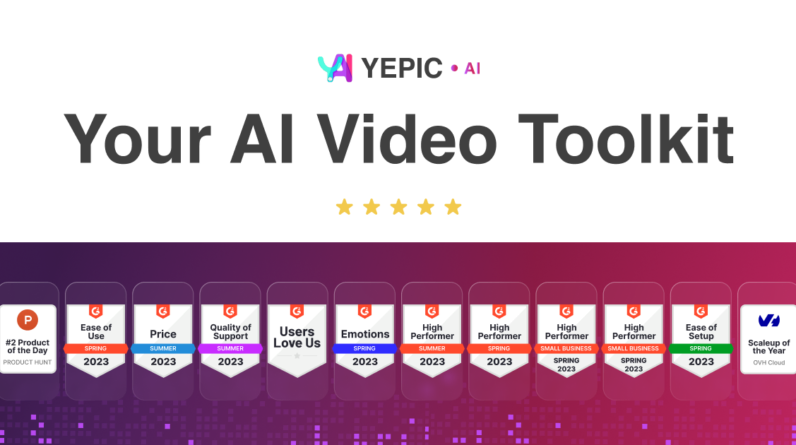Level up your video communication and content creation with personalized screen and webcam recordings
What is Vmaker?
Vmaker lets you record your screen and webcam, plus capture microphone and system audio to share with your team and audience.
FTC/ASA Disclosure: Links in this post are affiliate links. At no additional cost to you, I will earn commission if you purchase via my links. Thank you in advance for your support! 🙏 It means a lot to me. ❤️
A Look Inside Vmaker
- Record your screen, webcam, or both in 4K and share videos on the go
- Alternative to: Loom
- Make your content engaging with screen annotations, mouse emphasis, social sharing, and built-in editing tools
- Best for: Video creators, educators, and teams of all sizes who want to simplify collaboration with video recordings
Use Annotations to easily highlight areas of your screen and get your point across faster!
Cut, merge, trim, crop, and edit your recorded videos to your heart’s content, with just a single click on the video editor.
The best part is, you can record and edit videos from a single window. No more windows cluttering up your screen!
And Vmaker even lets you edit your videos by duplicating the original recording, so you’ll never worry about messing up.
Record your screen and webcam, plus edit videos from a single window for a clean experience.
Signing up for Vmaker is as easy as idly eating an entire bag of M&Ms. (…what was the serving size again?)
Just download the Vmaker app for Mac or the plugin for Chrome, grant the webcam, audio, and screen recording permissions, and you’ll be rockin’, rollin’, and ready to hit record!
The absolute cherry on top is that you can record all your videos at 4K resolution without ever worrying about a time limit.
Just like Tahani’s enormous mansion in The Good Place, your videos shouldn’t be confined. (“We have 36 regulation grass tennis courts! Such fun!”)
And that’s exactly what you get with Vmaker’s unlimited cloud storage.
All Vmaker plans come with unlimited 4K video recording and cloud storage space, so you’ll never have to worry about paying premiums again.
You can create folders to organize your video recording and even manage accesses amongst your team members.
Manage access to your workspace with organized folders and subfolders.
Using Vmaker’s scheduler, you can pre-set recordings on webinars and meetings—just schedule the recording right from your app.
You can also add Vmaker’s buddy Max as a virtual attendee to your meeting invite. (Way more reliable than that attendee who always shows up 10 minutes late.)
Your meeting will record automatically without any interference and the end video will be uploaded to your dashboard, easy peasy.
Auto-record meetings and classes with the scheduler feature, so you never miss a beat!
Video calling was the dream back in the 80’s. (Also, hovercrafts and antigravity boots. Wow, we really need to step it up, 2021.)
And while we’ve come a long way with video since, we still haven’t nailed down getting everyone on the same page…until now.
With intuitive screen and webcam recording, Vmaker makes asynchronous collaboration, content creation, teaching, and sharing a breeze.
NEW: No codes, no stacking—just choose the plan that’s right for you!
Get lifetime access to Vmaker today!
AppSumo Offer
Deal Terms
- Lifetime access to Vmaker Team Plan
- No codes, no stacking—just choose the plan that’s right for you
- You must activate your license with 60 days of purchase
- All future Team Plan updates
- Ability to upgrade/downgrade between 5 license tiers
- GDPR compliant
- 60-day money-back guarantee, no matter the reason
Features Included in All Plans
- Noise cancellation + social sharing
- Blur screen embed option
- Custom background for webcam recording frame shapes
- Screen annotate & mouse emphasis
- Responsive screen recording
- Real-time team collaboration
- Team & shared library
- Basic editing suite
- No Vmaker watermark
- Self-destruction video
- 2-factor authentication
- SSL encryption
- Priority support
- Free app webinar
- Video streaming
- Viewer insights
Who is Vmaker For?
- Video Creators
- Educators
- Teams of All Sizes
Conclusion
Vmaker is a brand new screen recording app that is a Loom-alternative with Pro features without paying monthly. It brings three essential features for creating engaging videos, making it a top choice for small businesses and entrepreneurs: screen capture, webcam capture, and audio recording. This tool is definitely essential for all that want to share videos and are more visual when It comes to providing instructions. Check it out and see if it fits your business. Lifetime deal now at AppSumo with their 60-day money-back guarantee.
Want to save more when buying these AppSumo deals? Read this post: How to Buy AppSumo Deals with More Perks
AffiliateRules.com is a participant in the Amazon Services LLC Associates Program, an affiliate advertising program designed to provide a means for sites to earn advertising fees by advertising and linking to Amazon.com.