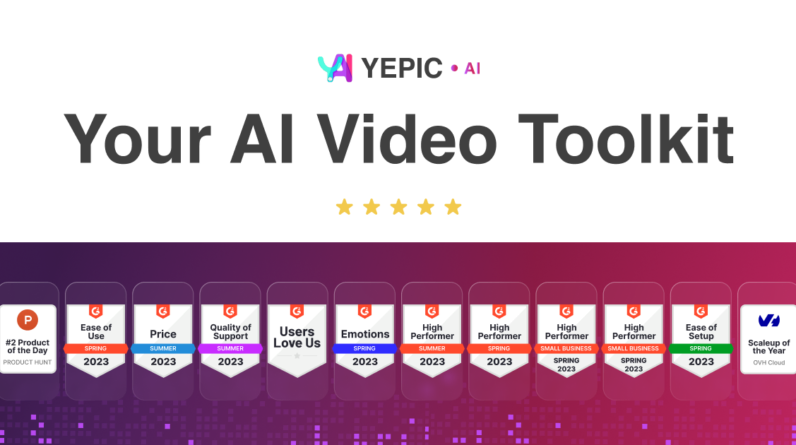Take back control of your inbox with fast, elegant, and secure email
What is DarwinMail?
DarwinMail is a fast and secure email tool that lets you email from multiple accounts and set up reminders, snoozing, and bulk actions, so you can increase your productivity.
FTC/ASA Disclosure: Links in this post are affiliate links. At no additional cost to you, I will earn commission if you purchase via my links. Thank you in advance for your support! 🙏 It means a lot to me. ❤️
A Look Inside DarwinMail
- Seamlessly manage multiple accounts, send from multiple aliases, and create multiple custom signatures
- Alternative to: Superhuman
- Create rules to automatically categorize your emails so you can stay organized
- Best for: Busy professionals and project managers who want enhanced control of their inbox and streamlined communication
You can seamlessly manage multiple accounts by sending from multiple aliases and creating custom signatures.
With DarwinMail, you can decide which emails you want to see without having to sort through a ton of literal junk.
Create rules to automatically categorize your emails based on your needs, so you can sort emails into specific bundles to help you stay focused.
That means you easily sort things like your grocery shopping into your Purchases bundle and filter all the email notifications for your Goodreads account into your Social bundle.
Best of all, you can also create unlimited custom bundles to organize the more miscellaneous parts of your inbox.
Use the Bundles feature to create rules that automatically categorize your emails, so you can stay organized.
With DarwinMail’s easy-to-use interface, you can maximize your output via bulk archive, snooze, and trash!
You don’t just get a tool that organizes your emails into handy bundles, but also by the timeline of when emails are received.
So you can quickly apply bulk actions to large volumes of email with a single click. It’s like closing a bunch of browser tabs all at once—instant relief.
You can maximize your output via the bulk archive, snooze, and trash functions.
When you’re getting heaps of emails per day, it’s only natural for something to fall through the cracks.
That’s why DarwinMail offers a handy snooze feature for emails and task reminders, letting you tackle projects on your own time, instead of forgetting about them.
Now you can get back to work without stressing about remembering everything that happens in your inbox.
Snooze emails and task reminders, so you can focus on what’s most important to you and your schedule.
Sending out emails can feel like telling the same joke over and over again. (“Is your refrigerator running? Then you’d better…”)
Instead of typing out the same spiel to different stakeholders, use DarwinMail’s Templates feature to create templates for sales pitches, support responses, outreach and more!
That way, you can increase your team’s productivity without having to increase your words per minute.
Create reusable templates, so you’ll never rewrite the same email ever again.
You’ve come a long way since your first email address (do NOT hit me up at xxdragonballZZ@aol.com), but your inbox habits are still stuck in the past.
DarwinMail lets you level up and manage multiple email accounts more effectively with reminders, bulk actions, snoozing, and more!
Spend less time dealing with inbox shenanigans and more time growing your business.
Get lifetime access to DarwinMail today!
AppSumo Offer
Deal Terms
- Lifetime access to DarwinMail Enterprise Plan
- You must redeem your code(s) within 60 days of purchase
- All future Enterprise Plan updates
- Please note: This deal is not stackable
- Please note: Users can purchase additional codes to create new individual accounts per code
- GDPR compliant
- A Gmail account is required to use DarwinMail
- 60-day money-back guarantee, no matter the reason
Who is DarwinMail For?
- Busy professionals and project managers who want enhanced control of their inbox and streamlined communication
Conclusion
If you’re a freelancer or work remotely, chances are you’ve had to bring together a variety of email accounts to manage your work. The main issue with this is you send and receive email from multiple accounts, which can quickly become confusing and disorganized. But that’s where DarwinMail, a premium email management service, comes in. DarwinMail is an advanced email app that threads emails by subject and allows you to access them from both your desktop and phone. Its powerful feature set also allows you to set up to-do lists, triggers, reminders, snoozing, and bulk actions. Try it out on AppSumo at a very affordable one-time price for adding unlimited emails. It’s a bargain for its functionality in my opinion.
Want to save more when buying these AppSumo deals? Read this post: How to Buy AppSumo Deals with More Perks
AffiliateRules.com is a participant in the Amazon Services LLC Associates Program, an affiliate advertising program designed to provide a means for sites to earn advertising fees by advertising and linking to Amazon.com.