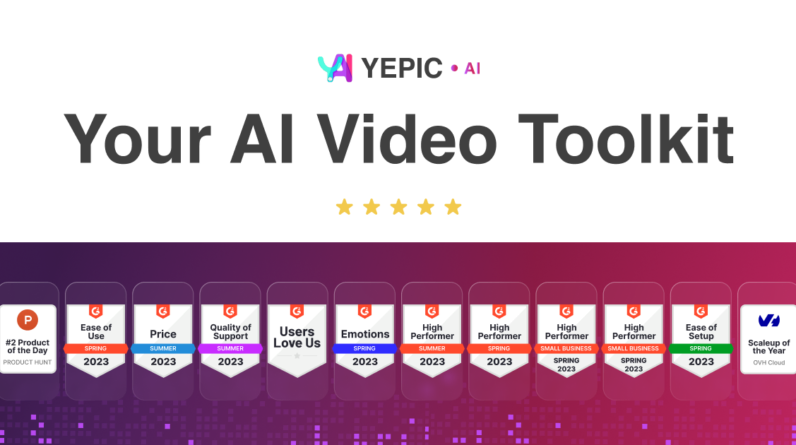Simplify remote teamwork and collaboration with asynchronous recorded standups
What is Rollcall?
Rollcall is an asynchronous standup meeting tool that helps remote teams work better together with built-in scheduling and integrations with your tech stack.
FTC/ASA Disclosure: Links in this post are affiliate links. At no additional cost to you, I will earn commission if you purchase via my links. Thank you in advance for your support! 🙏 It means a lot to me. ❤️
A Look Inside Rollcall
- Create pre-recorded asynchronous audio, video, text, and screenshare updates
- Alternative to: Geekbot
- Get work done more efficiently with Slack, Jira, and GitHub integrations
- Best for: Remote or hybrid-remote teams that want to boost productivity and stay connected, with fewer calls in between
Keeping everyone on time—and on track—in remote meetings isn’t easy. (“Kevin, you’re muted again.”)
With Rollcall, you can organize remote, recorded meetings with teammates in any timezone, so no one misses an update.
Once you schedule your meeting, you can create a custom agenda that’s always visible to your attendees, keeping sessions more productive.
After everyone’s done, Rollcall combines the standup and posts to your channel, so you can share crucial info without dealing with delays or internet issues.
Schedule new standups, view recorded standups, and access team participation data in your dashboard!
Rollcall seamlessly integrates with Slack, so you can stay on top of important meetings and updates without interrupting your current workflow.
Simply create a standup and select a submission window for your team to submit their update.
Each team member can make a recording on their own time and attach any links to documents or files.
Then, just select your preferred chat channel to share the compiled recording once the standup is complete.
View the concatenated meeting once all your attendees have submitted their update.
Working with a national—or international—team can get complicated. (“Good morning/evening.”)
No problem. Rollcall lets you schedule a meeting timeframe to make coordinating with team members around the world a breeze.
That way, you never have to worry about inviting a teammate to a meeting outside their working hours.
Plus, Rollcall acts as your personal meeting assistant to remind your teams of scheduled meetings, so they can record and share their updates.
Track attendance, engagement, and trends for your meeting in your Rollcall History.
Even with video meetings, it’s hard to know if everyone’s showing up and staying engaged. (Person who never turns on their camera, what are you up to over there?)
With the attendance history feature, you can make sure all your team members watch the recorded standup once it’s completed.
You can also track engagement in the team analytics section of the dashboard and look back up at previous standups in your Rollcall history.
Take a look at your team’s attendance history from the handy dashboard!
There’s a lot of great things about working remotely—no commute, casual dress code, more time with furry friends (10:00 a.m. meeting agenda: play with Ziggy).
But the struggle of keeping remote teams in sync and on-task isn’t one of them.
Kick back-to-back video meetings to the curb and keep your team connected the smart way.
NEW: No codes, no stacking—just choose the plan that’s right for you!
Get lifetime access to Rollcall today!
AppSumo Offer
Deal Terms
- Lifetime access to Rollcall Startup Plan
- No codes, no stacking—just choose the plan that’s right for you
- You must activate your license with 60 days of purchase
- All future Startup Plan updates
- Ability to upgrade/downgrade between 5 license tiers
- GDPR compliant
- The first person to register your domain (ex: @appsumo.com) is the Rollcall admin. All other team members must be invited.
- 60-day money-back guarantee, no matter the reason
Features Included in All Plans
- Onboard your Slack organization (1 per license)
- Unlimited asynchronous standups
- Audio only, video, screenshare, or text standups
- Desktop & mobile recording
- Customizable Slack reminders
- Shared channel message delivery
- Integrations: JIRA, Github, and custom task links
- Team analytics dashboard
- Custom agendas
- 30 day history
Who is Rollcall For?
- Remote or hybrid-remote teams that want to boost productivity and stay connected, with fewer calls in between
Conclusion
Using Rollcall is as simple as clicking a button to create a meeting with your team members, and the tool seems to be one of the few meeting tools that doesn’t try to do too much. If you are looking for a tool that does one thing well, you might want to give Rollcall a try. Now at AppSumo for a lifetime one-time payment deal.
Want to save more when buying these AppSumo deals? Read this post: How to Buy AppSumo Deals with More Perks
AffiliateRules.com is a participant in the Amazon Services LLC Associates Program, an affiliate advertising program designed to provide a means for sites to earn advertising fees by advertising and linking to Amazon.com.